Disconnect your wallet
Tutorial
info
View the wallet disconnection tutorial on the Collab.Land youtube channel.
If you wish to disconnect your wallet from the current community, you can do so by following a few simple steps:
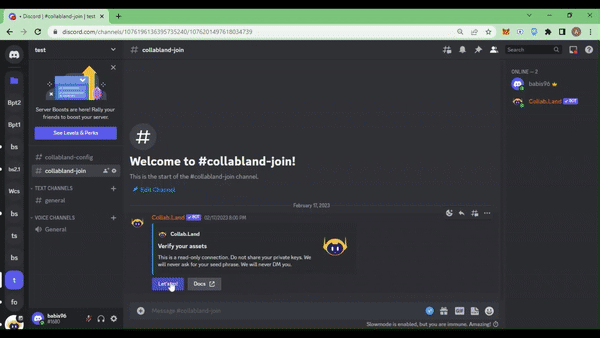
- Log into the Discord server where you would like to disconnect your wallet from.
- Click the “Let’s Go!” button in the collabland-join channel.
- Click your connected wallet.
- Click the "Disconnect" button that is now available.
- Confirm that you want to disconnect your wallet.
- Your wallet is now disconnected.
caution
Disconnecting a wallet now disconnects it from all communities. The wallet will disconnect from every other server.
It's important to note that disconnecting your wallet will result in the loss of all roles associated with that wallet for all communities. So, before proceeding with the disconnection process, please ensure that you understand the consequences of this action