Permissions
If you or your members are receiving a permission error, please ensure Collab.Land has the proper permission in your Discord server settings. This is a set of instructions for resolving this error:
Click on the server name and select "Server Settings" from the dropdown menu.
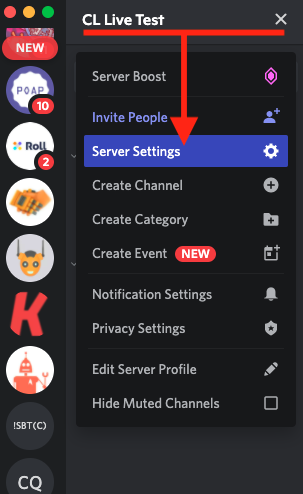
Select "Roles".
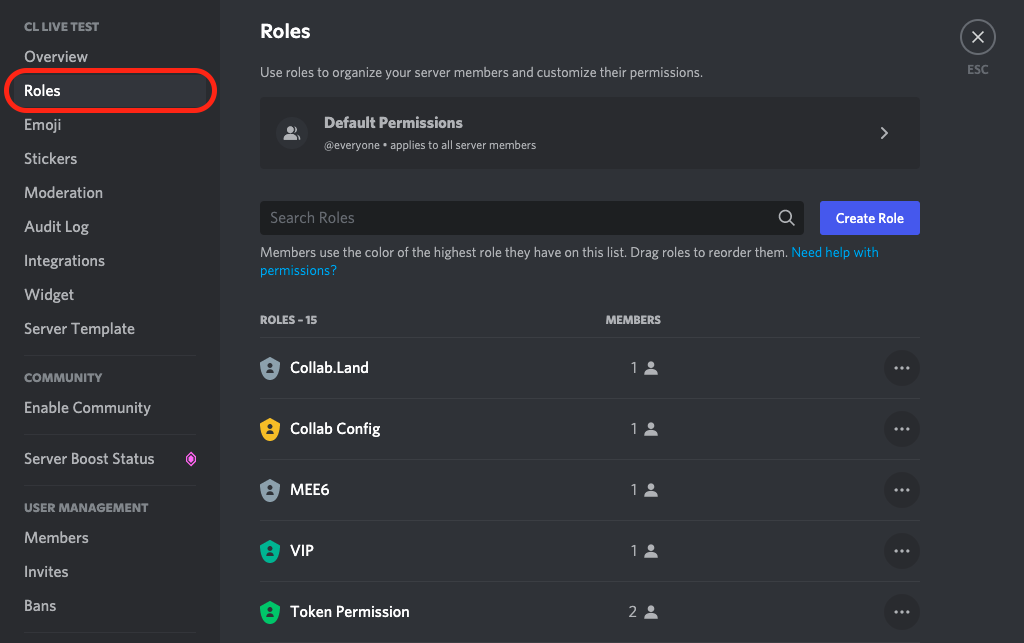
Find the role associated with the Collab.Land bot and select it.
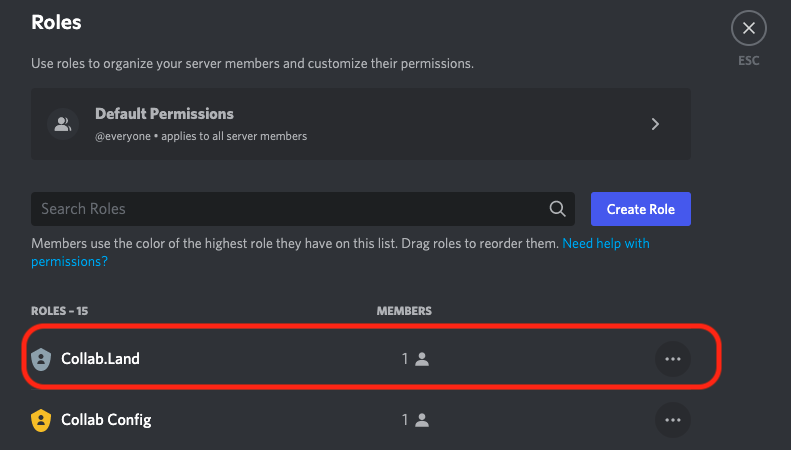
Select "Permissions".
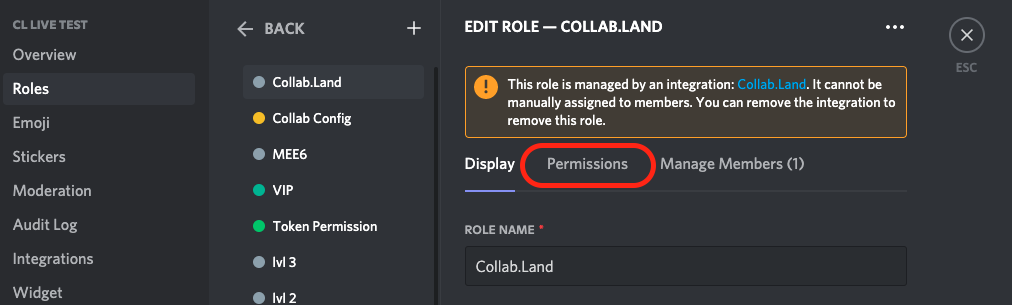
Toggle the following permissions to "on":
- View Channels
- Manage Channels
- Manage Roles
- Ban Members
- Send Messages
Click the "Save Changes" button to apply the changes.